Notes 2016.06.13
If you have a problem running a Comet search, please follow these steps:
First, always make sure you are running the latest version of Comet. I’m going to always ask you to do this first when reporting a bug as there’s a chance that the issue has already been resolved with the most recent release. If you’re already using the latest release, good for you!
If you are running under Windows, the file you want from the zip archive is “comet.20XXXXX.win64.exe”. For TPP users, find your current Comet binary (should be at c:\inetpub\tpp-bin\comet.exe) and replace it with the binary in this zip file (rename comet.20XXXXX.win64.exe to c:\inetpub\tpp-bin\comet.exe). Also update your Comet search parameters file comet.params with a version appropriate for release 20XX.0X rev X. You can find updated example comet.params files in the “parameters” tab above. If you download one of those, such a the file comet.params.high-low for high-res MS1 and low-res MS2 data, just remember to change the name to simply “comet.params” and update any parameter settings as needed.
If you are running under linux, try the binary “comet.XXXXXXX.linux.exe”. This binary was compiled under Red Hat Enterprise Linux. If this binary doesn’t work for you, I have access to Ubuntu, Fedora, and Mint machines on which I can compile the latest release for you. Email me at jke000 at gmail.com for these. Or simply download the source release “comet_source.XXXXXXX.zip”, unpack, and compile by running “make”.
If you still have a bug to report after running your search with the latest Comet, I will need access to your spectrum file (raw, mzXML, mzML, mgf, ms2), comet.params, and sequence database. Send those to me via some file sharing tool like Dropbox, OneDrive, or an FTP/html link. Also include a description of the problem and error message, ideally with a screen capture of the output and I’ll do my best to address the issue as time permits.
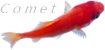 Home
Releases
Params
Notes
Code
Download
Home
Releases
Params
Notes
Code
Download