Notes 2022.02.28
Directly searching Thermo RAW files is supported only under Windows
- Comet uses Michael Hoopmann’s MSToolkit file parsing library to read mass spec data.
- Searching Thermo RAW files directly is supported under Windows only. This is because Thermo RAW file reading requires the use of a Windows-only file parsing library that Thermo provides.
- In order to search Thermo RAW files, you will first need to install
the MSFileReader software that is freely available from Thermo.
Grab and install the MSFileReader_x64.exe available here.
- If the above does not work, please install MSFileReader_3.0_SP3.exe. Then you can (optionally) install the updated MSFileReader from the link above. If you do this, do not uninstall MSFileReader_3.0_SP3.exe first. MSFileReader_3.0_SP3.exe can downloaded by creating a free account with ThermoFischer Scientific. Once registered you will find the software under “Other Releases > Release Archive”.
- As this vendor-specific file parsing library is Windows-only, Linux and macOS Comet binaries are limited to searching the non-vendor specific formats such as mzML, mzXML, mgf, ms2.
- Under Linux/macOS, you can use msconvert from the ProteoWizard project, running under a Docker container, to convert vendor files to one of these open formats.
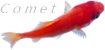 Home
Releases
Params
Notes
Code
Download
Home
Releases
Params
Notes
Code
Download